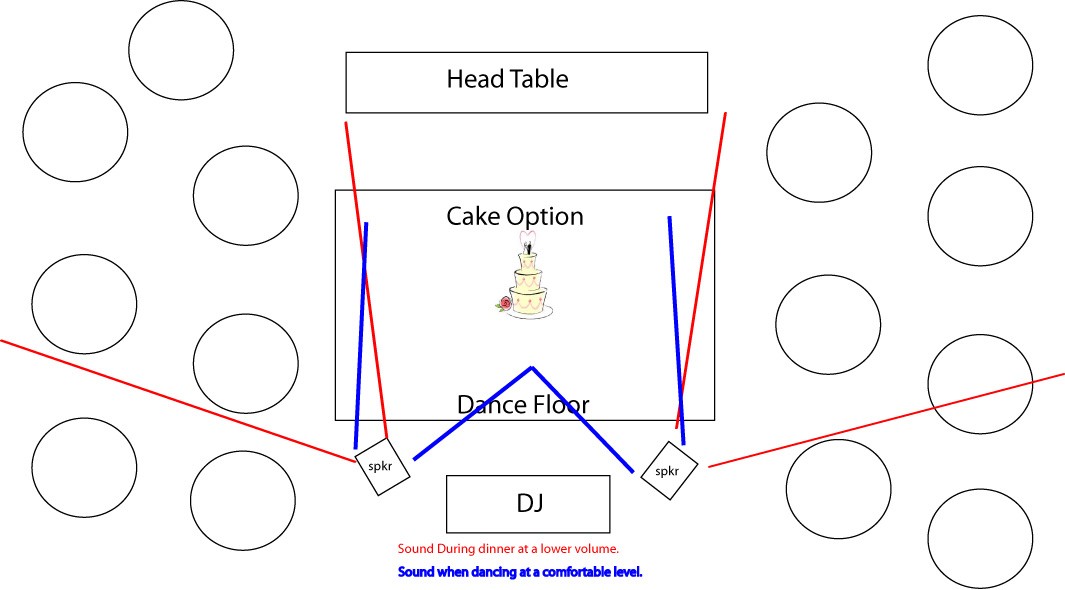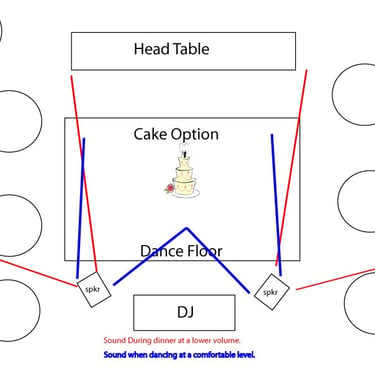Effective Planning = Stress Free Event
At Tri-City DJ, we strive to make the planning as fun and easy as possible. Our online planning tools will help you plan each step of the way, the music you want from the cocktail hour, the introductions of your bridal party, and first dance to the last song.
Online Music Request List Form
The first time you use this tool you can start selecting the songs you want me to play at your event. All you have to do is enter any names you like in the title or artist field and click "Search". The results will be displayed or click on "Most Requested Button". There is drop down menu on top left corner for Ceremony music, Bride & Groom First Dance, Bride & Father dance, Groom & Mother Dance, Cake Cutting, Bouquet Toss, Bridal Party Introduction and more suggestions.
Use the + button to add the song choice to your "Must Play" list.
Use the + button to add the song choice to the "Play if Possible" list.
Use the + button to add the song choice to your "DO NOT PLAY" list
Once you have added songs to your request list you may then add extra notes such as dedications or special instructions next to them.
The first time you click "Save My List" you will be asked to enter your Event date and an email address. Then next time you visit this page, you click "Load My List". Your previously selected requests will pop up and you can continue making requests right where you left off!
Ready to start planning? Use our online Event planning tool!
The first time when you use the Online Planning form, you can start entering your details right away. Please save your planner as you go.
The first time you click "Save My Planner" you will be asked to enter the date of your event and an email address. Then next time you visit this page, you click "Load My Planner". You can continue on planning right where you left off! Please ensure to bookmark the planning form link on your browser.
Ideal DJ Table Set-Up Plan at a Wedding